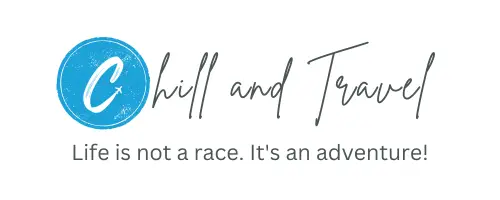VaxCertPH Guide: How to Get Your Online Vaccine Certificate
The Philippine Department of Health (DOH) together with the Bureau of Quarantine (BOQ) launched VaxCertPH, an online portal to get your digital COVID-19 vaccine certificate in the Philippines. Do note that the Philippine government has emphasized that it does not replace the BOQ yellow card which is the International Certificate of Vaccine for COVID-19.
Note: If you generated your COVID-19 vaccination certificate before 7 Feb 2022, you have to regenerate the new version of VaxCertPH because the QR code of previously generated vaccine certificates will become “outdated and unreadable”, according to DOH.
Steps to get your VaxCertPH online vaccine certificate
Step 1: Visit VaxCertPH online portal
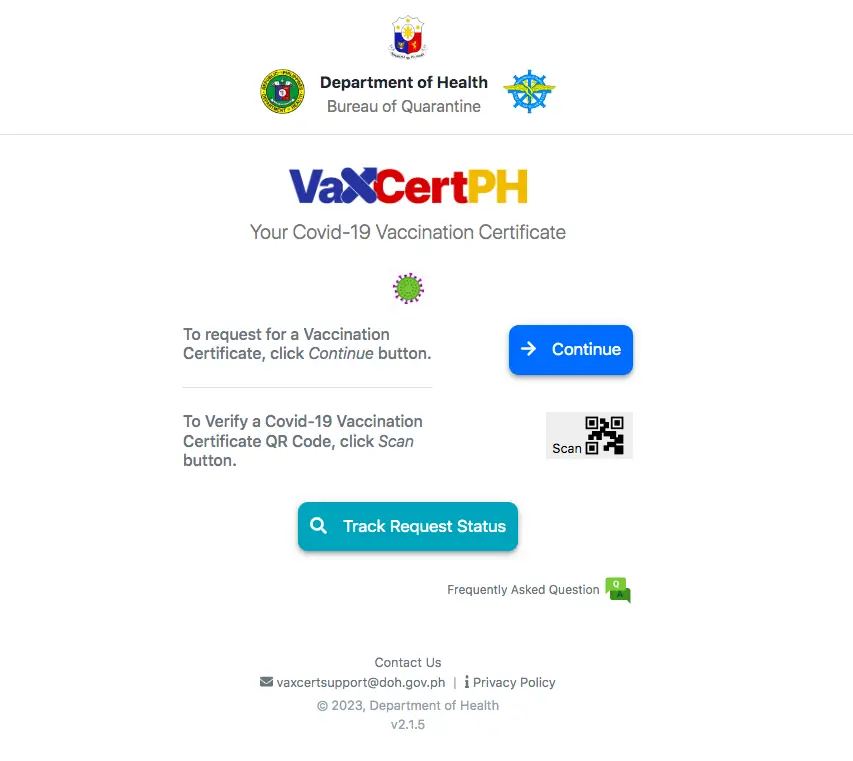
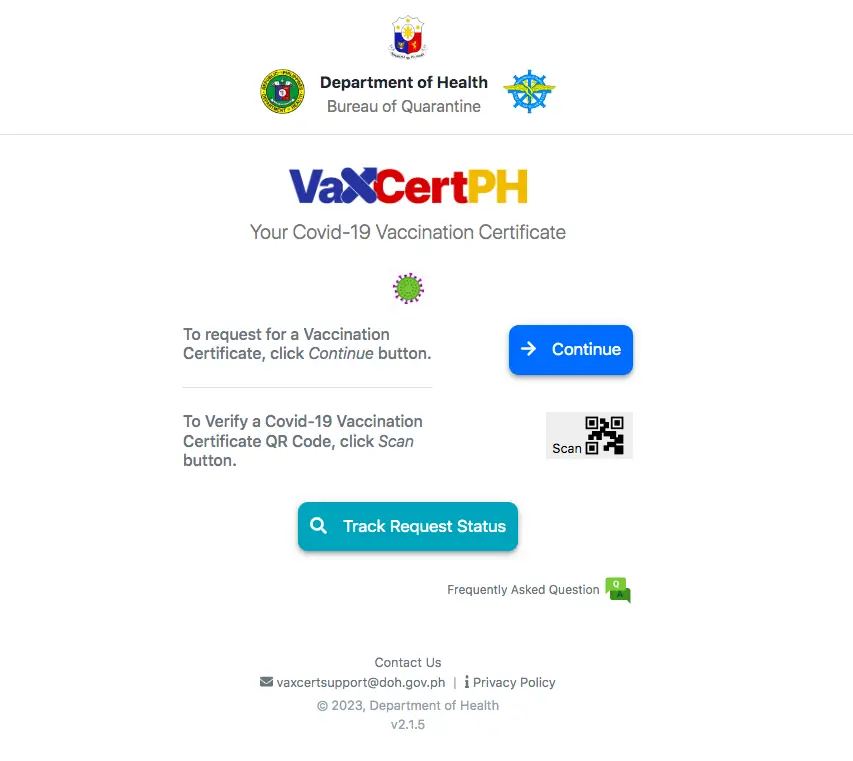
Go to VaxCertPH online portal and click “Continue”.
Step 2: Review data privacy
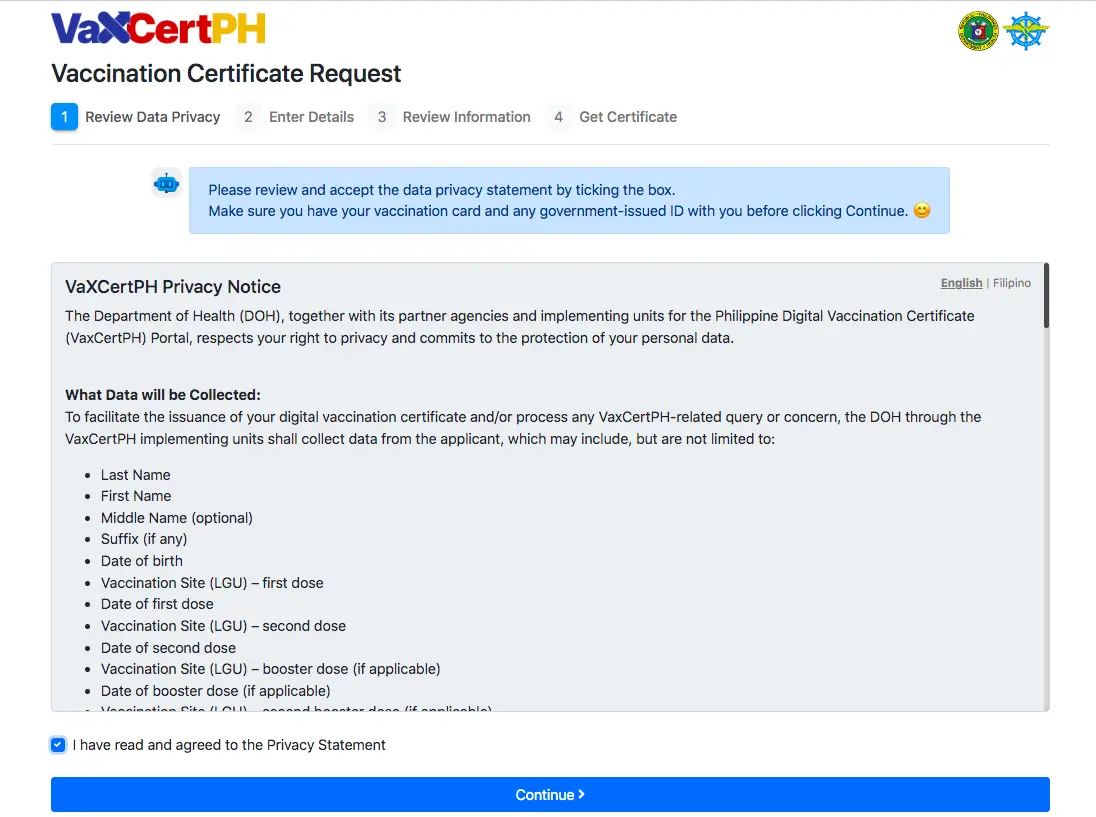
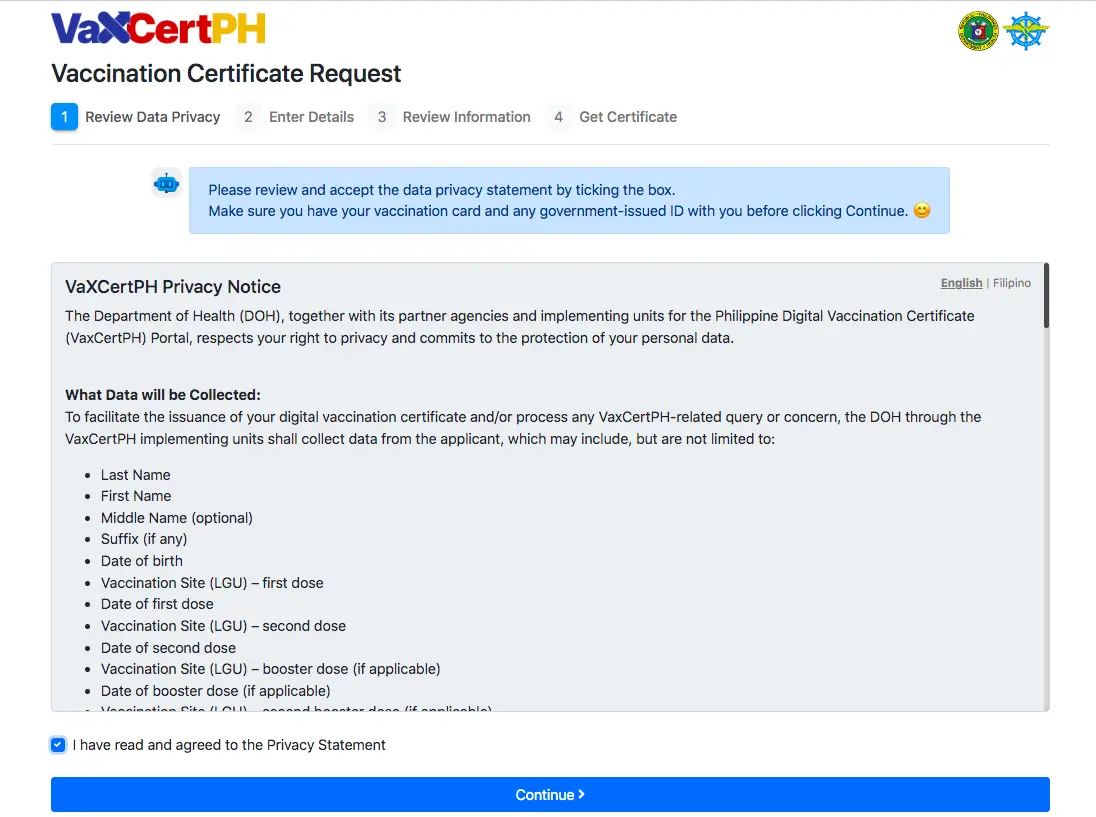
Read the “Privacy Statement” and tick the checkbox if you agree. Then, click “Continue”.
Step 3: Answer the questions
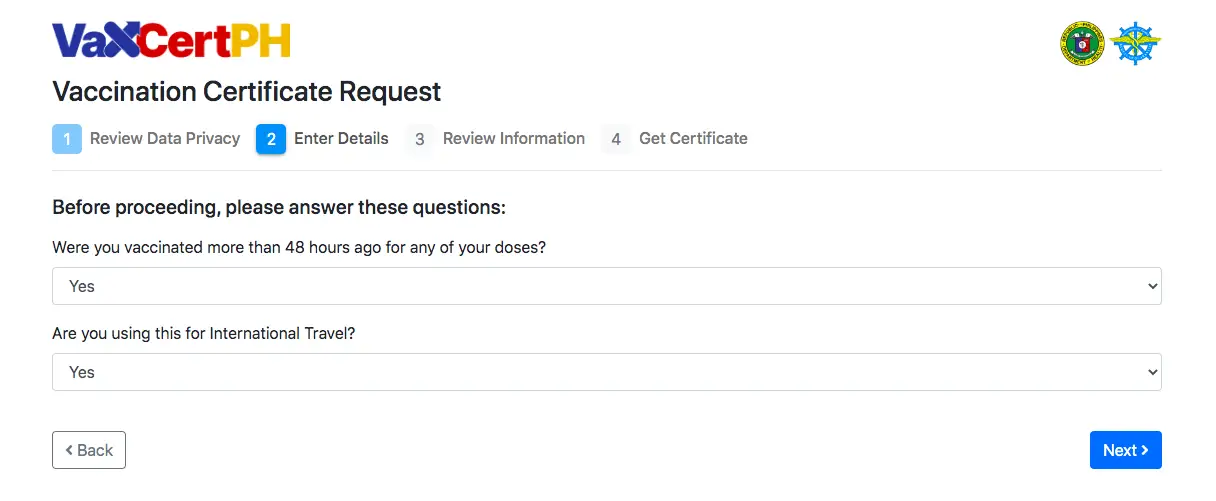
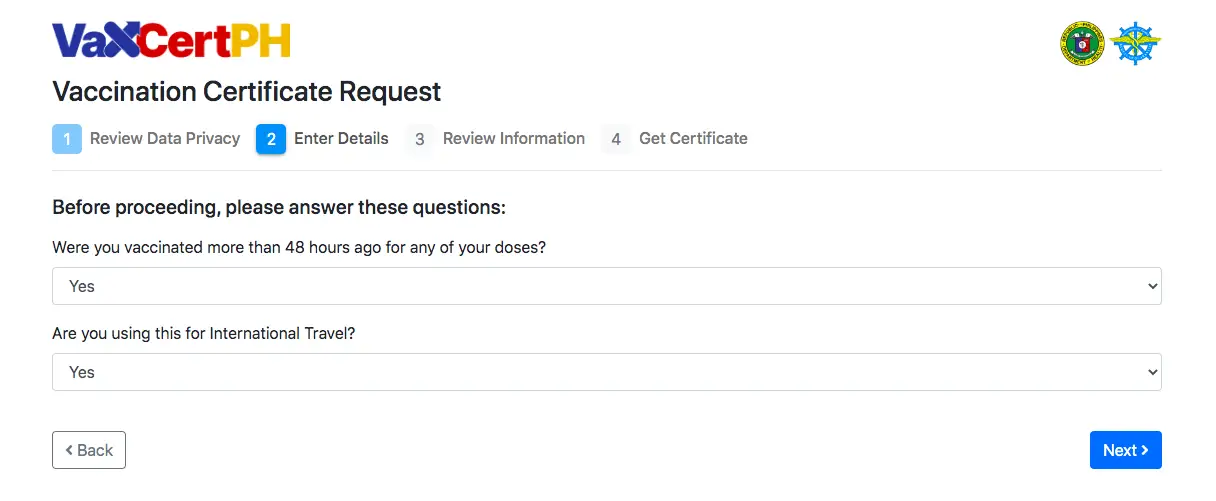
Select the applicable information from the drop-down menu. Then, click “Next”.
Step 4: Enter your personal information
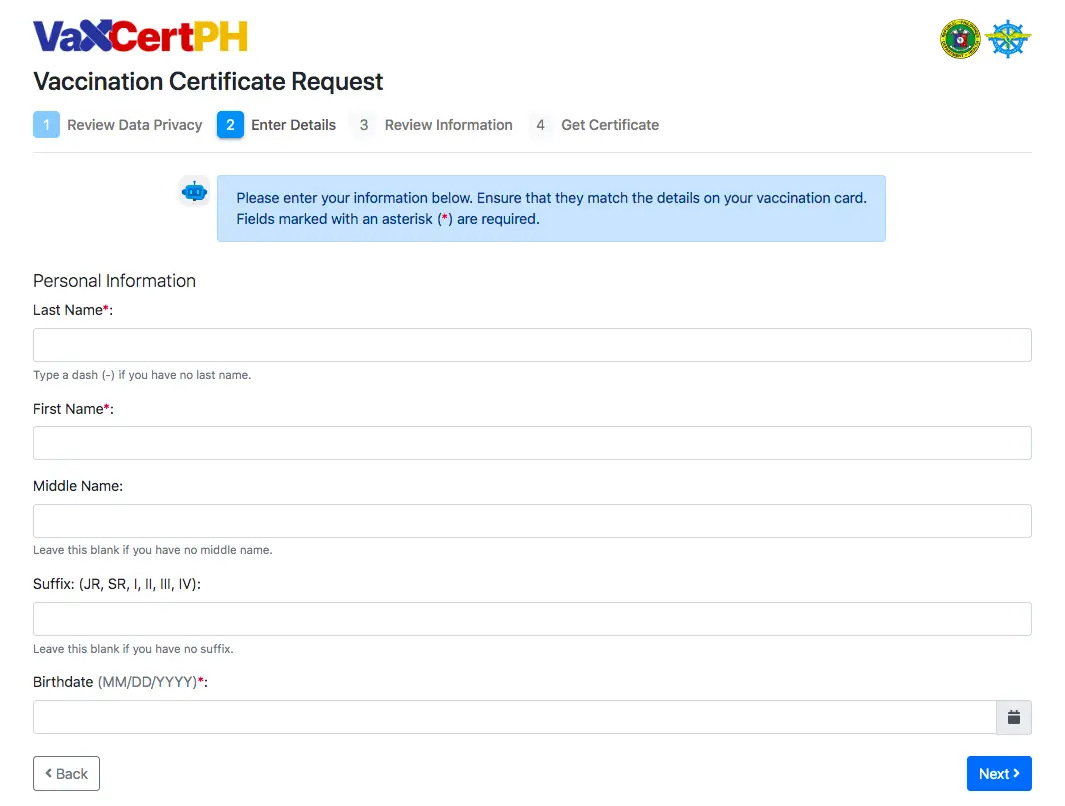
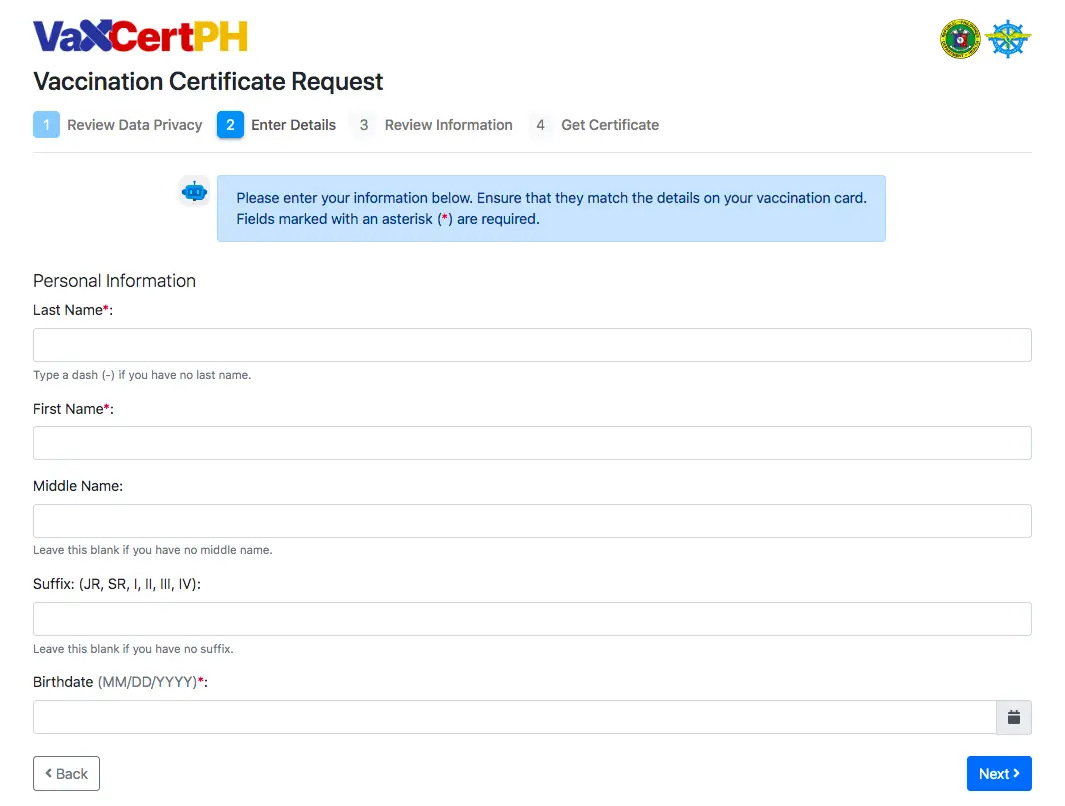
Type your complete name and birthday and click “Next”.
Step 5: Enter your vaccination details
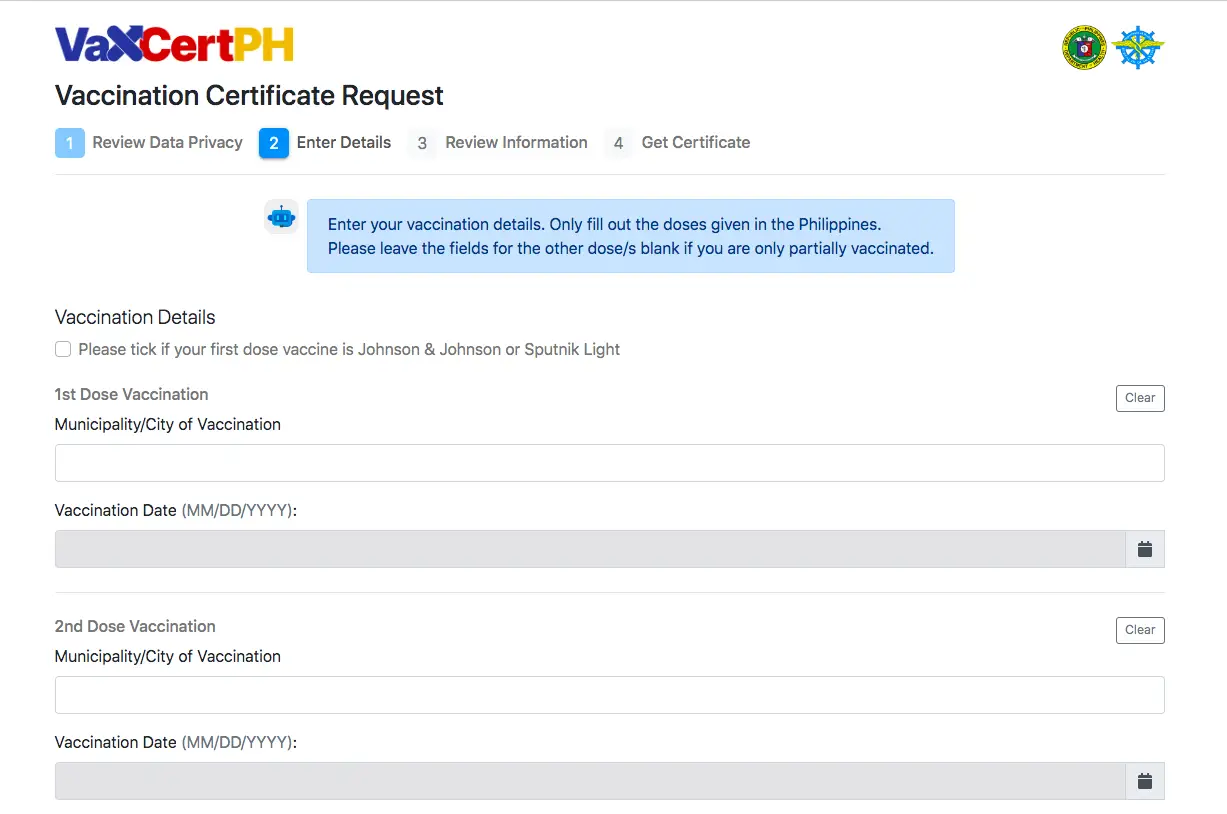
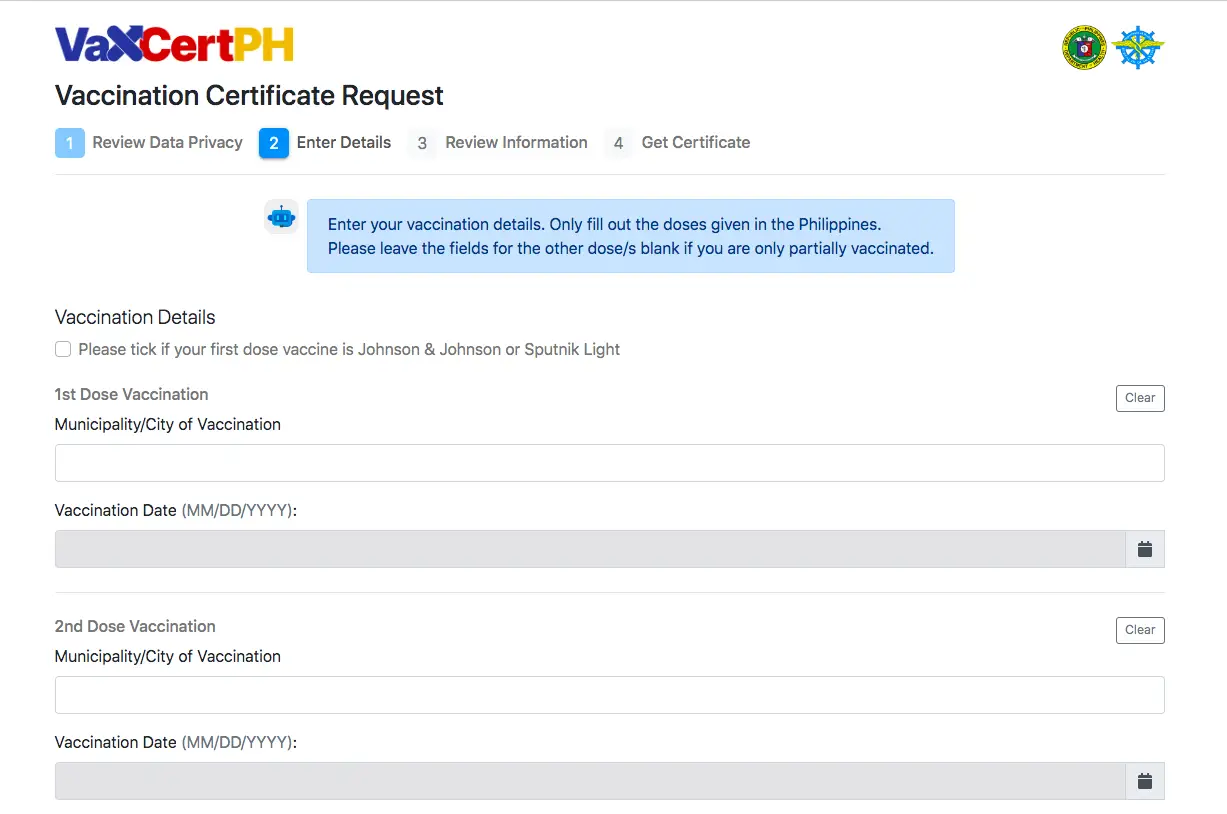
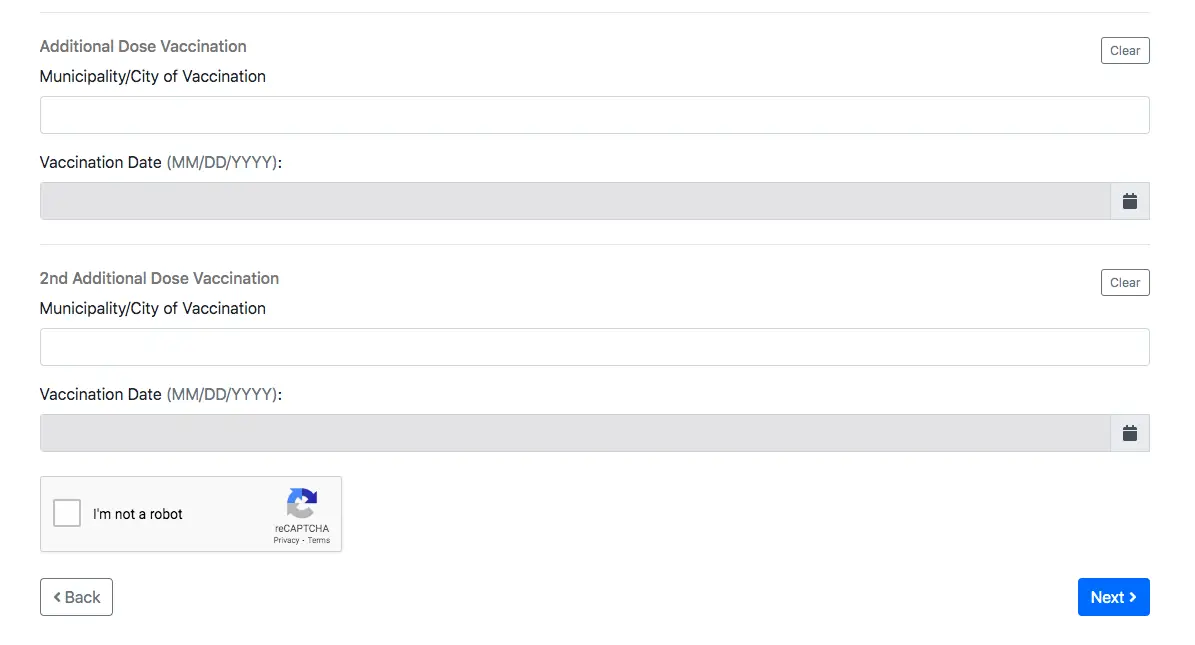
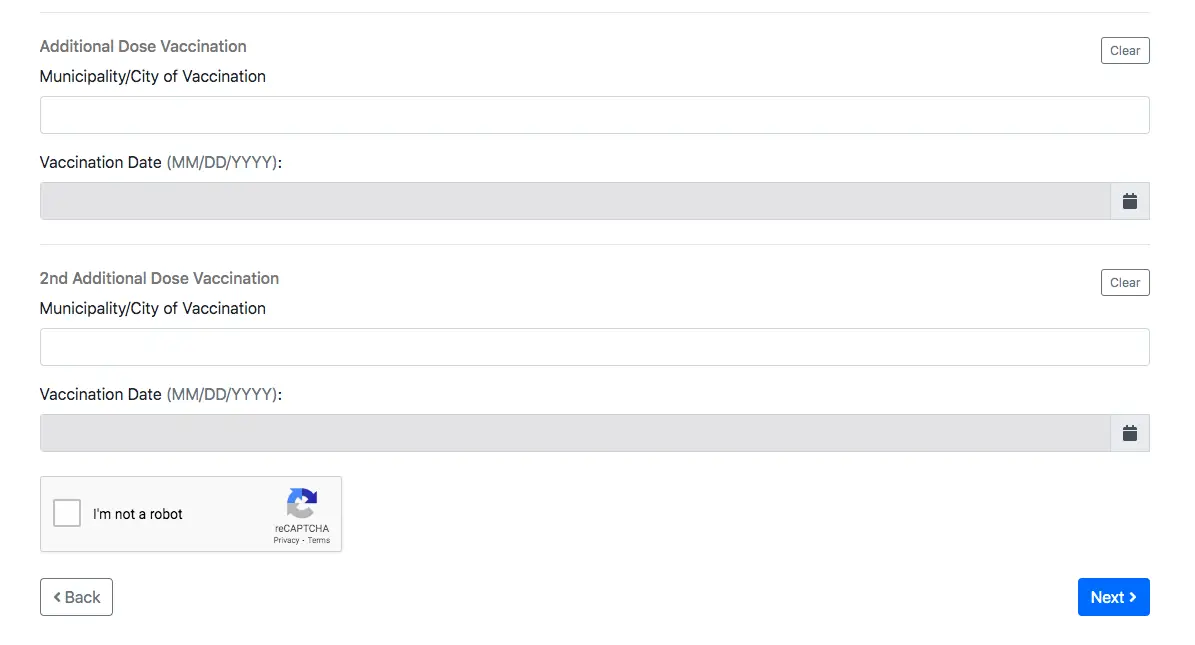
Enter your vaccination details and click “Next”.
Step 6: Review details
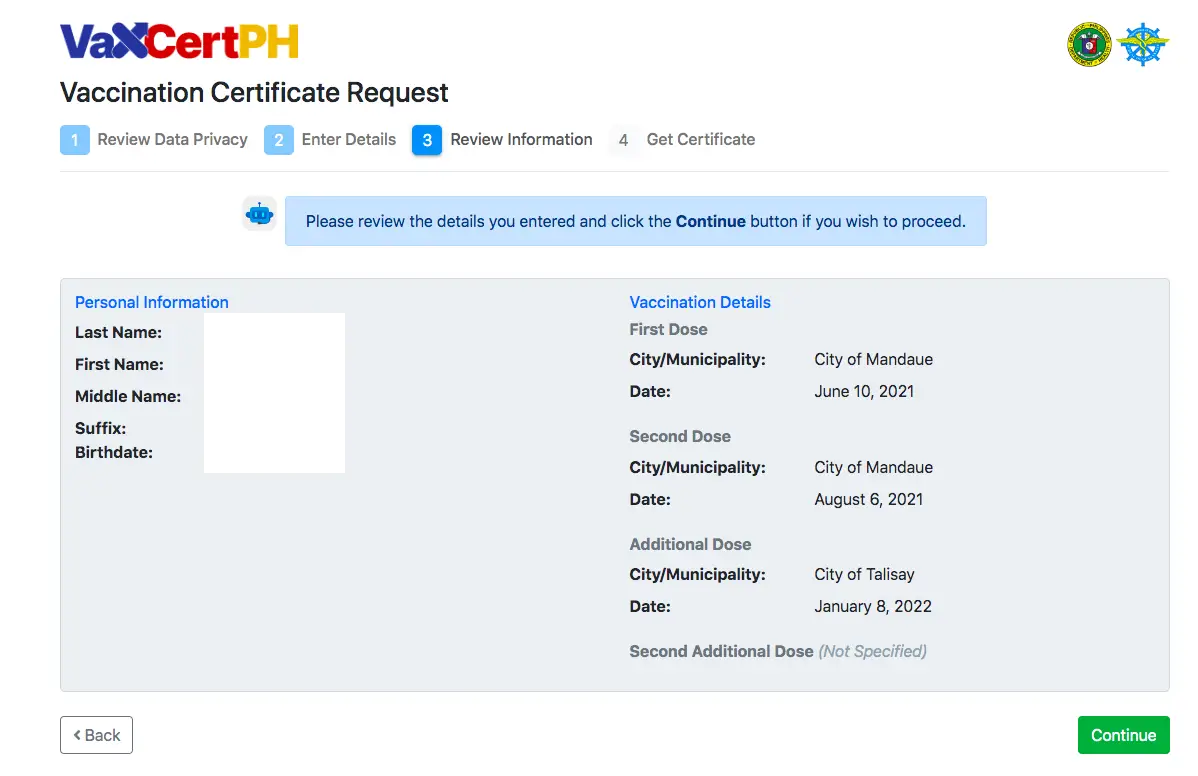
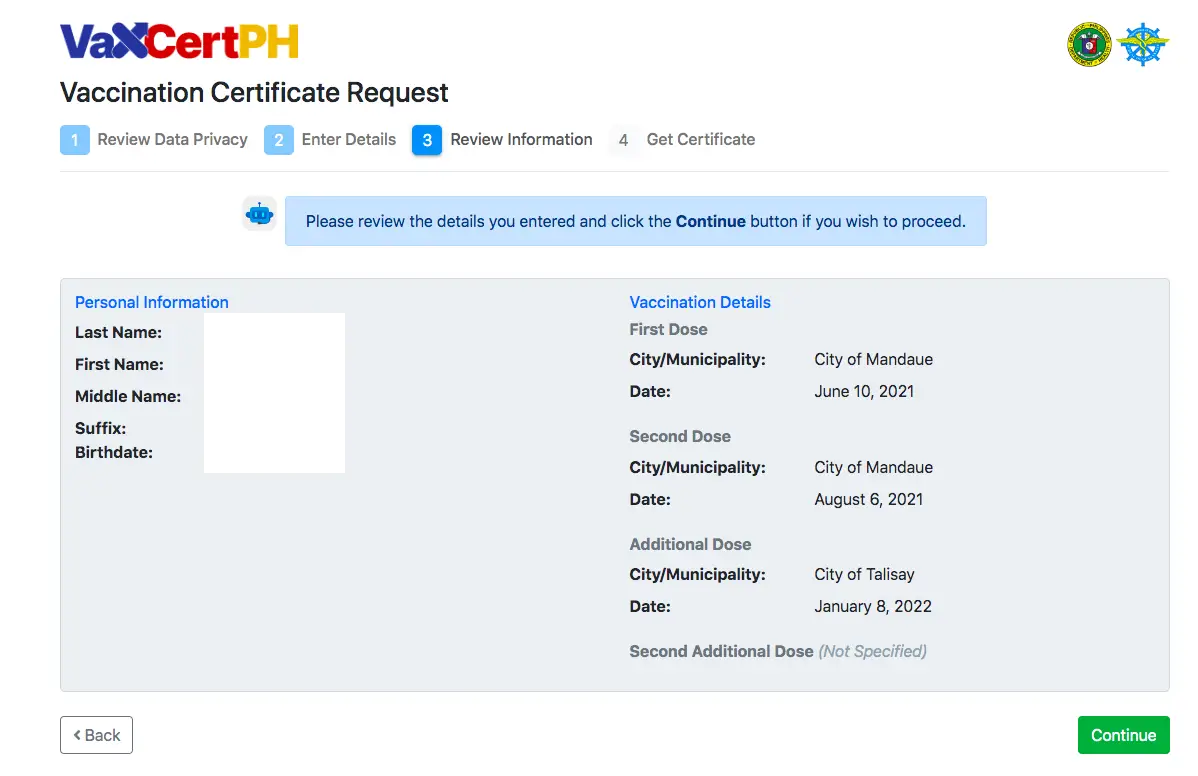
Review the details you entered and click “Continue”.
Once your record in found, you will need to enter your passport details or update your information if there are missing details.
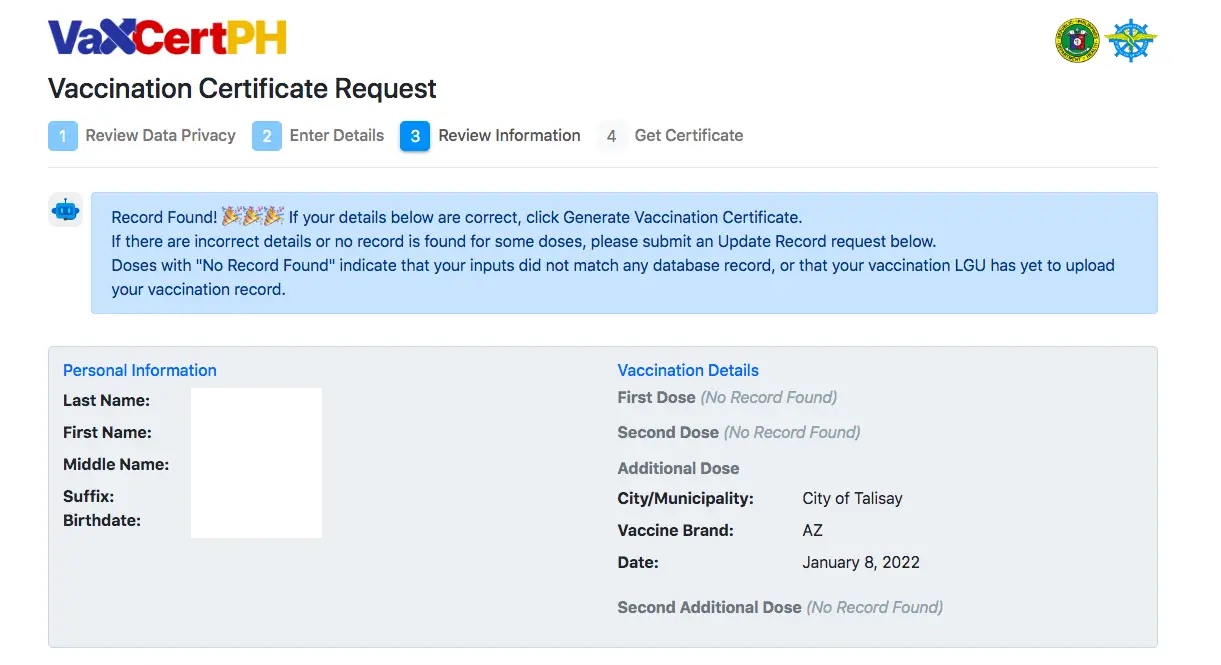
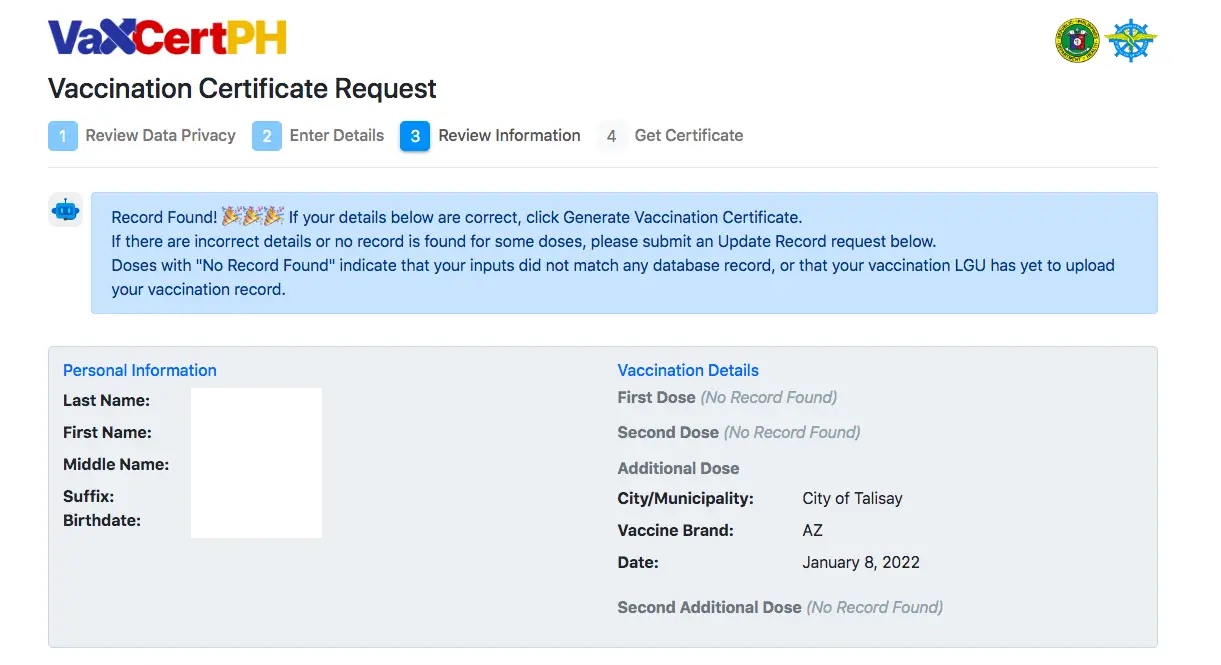
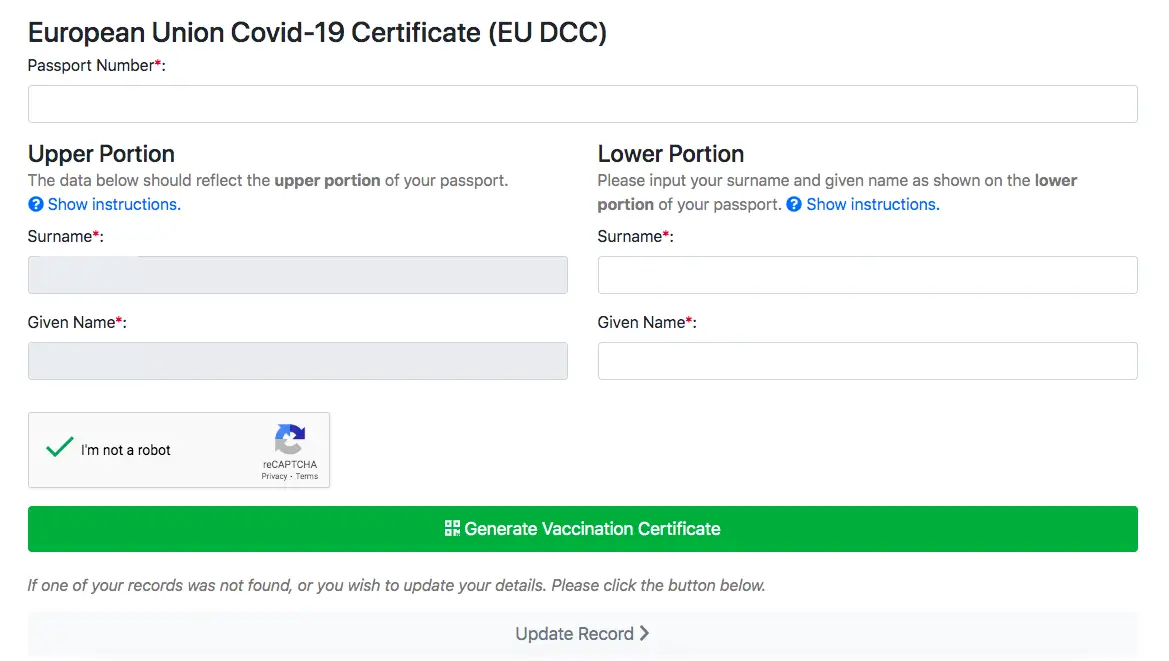
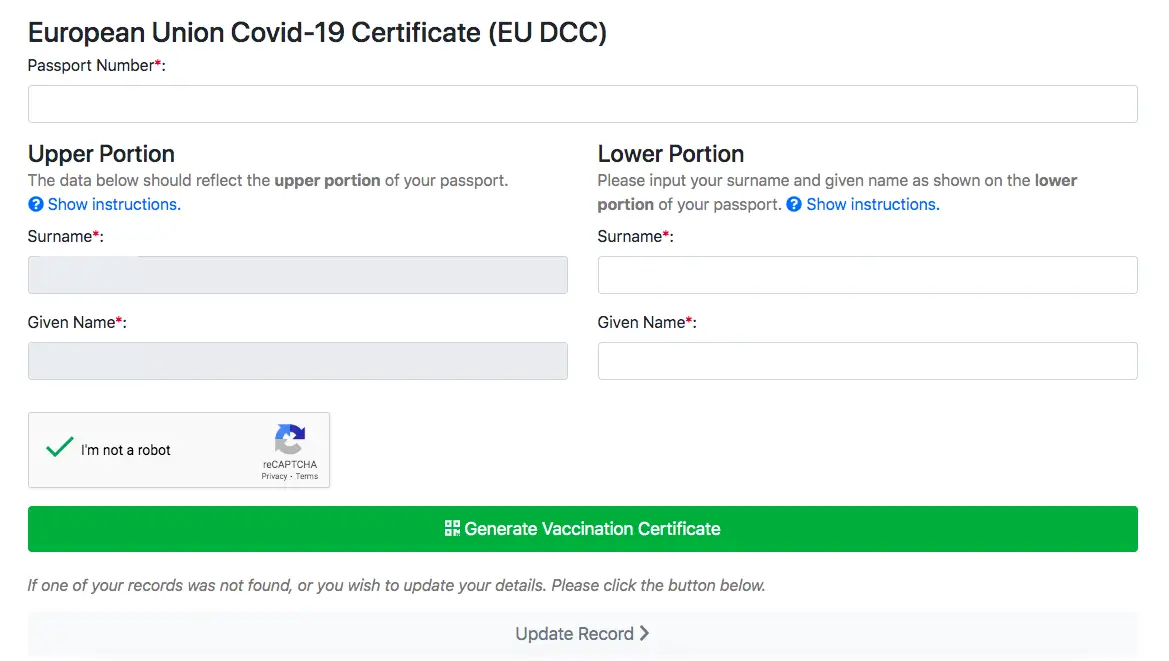
Since my 1st and 2nd dose details were not found, I clicked on the “Update Record” button below. You will need to upload a photo of your vaccination card and a valid government ID. VaxCertPH will request details from your respective LGU and verify your vaccination details. Please save the reference number since you’ll need that to track the status of your request.
Step 8: Download your VaxCertPH online vaccine certificate


If the VaxCertPH verifier can find and verify your vaccination details, you will get your online vaccine certificate in the Philippines.
That’s basically it! If your LGU record is there, you can easily get your digital vaccine certificate. Download, save and print as you wish! And, don’t forget to regenerate your vaccine certificate if you got it before 7 Feb 2022, so your QR code will not be outdated.
Reminder: If you are traveling overseas soon, make sure that your Philippine passport still has at least six months validity prior to your intended travel date.
*All screenshots above taken from vaxcert.doh.gov.ph.