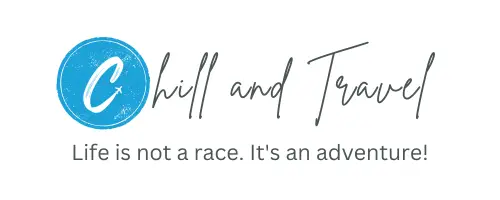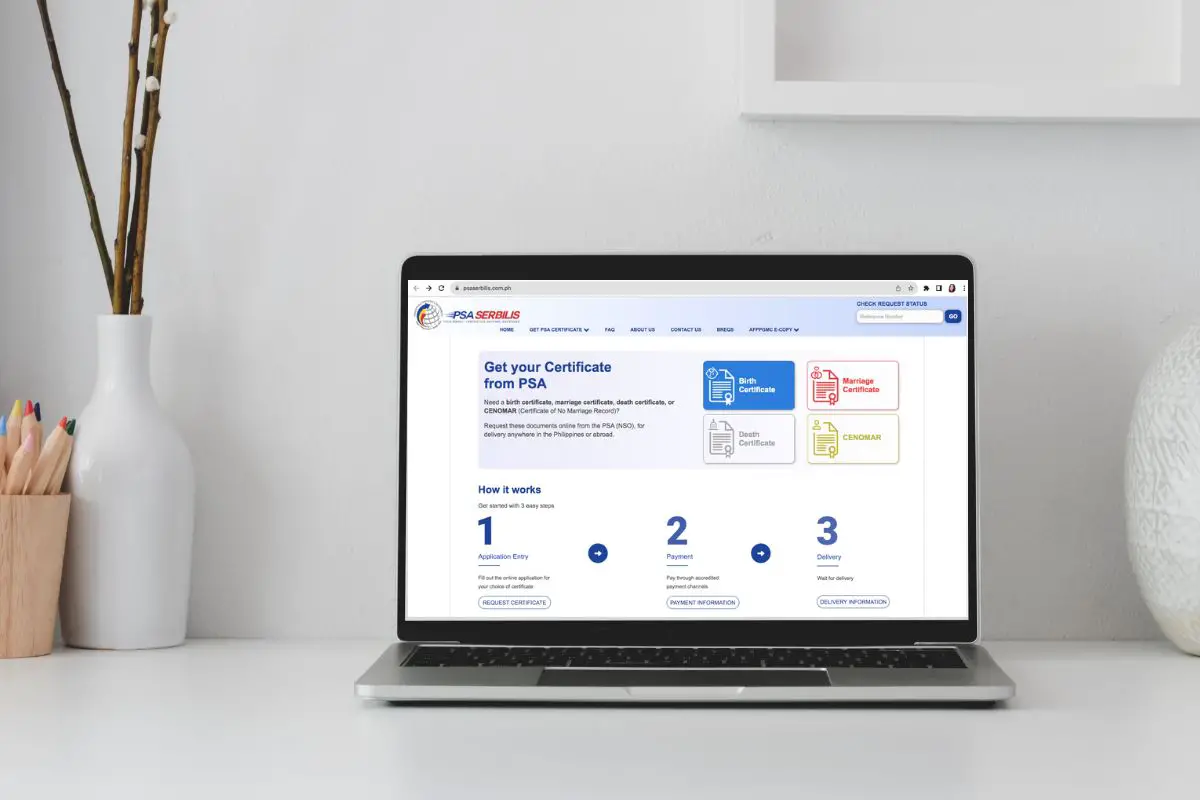PSA Birth Certificate Online Guide for Filipinos
Want to get your PSA birth certificate online? This guide is for you!
The Philippine Statistics Authority (PSA) birth certificate is one of the important documents every Filipino should have. For travelers like us, it’s one of the requirements to get our Philippine passport and apply for tourist visas like the Japan Tourist Visa, Australia Visitor Visa, and Schengen Visa.
Unlike before, it’s now easier to secure our PSA birth certificate since we can already apply for it online.
We’ll walk you through the process on how to get a PSA birth certificate online.
How to get PSA birth certificate online
There are two portals to apply and get your PSA birth certificate online:
We have no personal preference because both offer the PSA birth certificate online application and delivery. It’s really up to you on which one you’ll choose, but we’ll show you how to apply for each portal below.
How to get a PSA birth certificate online via PSAHelpline
Step 1: Go to PSAHelpline Online Portal
1.1 Read the reminders


Go to PSAHelpline Online Portal, and click “Order Now”.
1.2 Choose your certification type


Select “Birth”, tick the Terms and Conditions and Consent, and click “Continue”.
1.3 Who is requesting


Then, choose who is requesting your Birth Certificate, and click “Continue”.
Step 2: Input your personal information


You will get this list of information which will be collected from you. Click “Continue”, and input the needed details per page:
1. Name, sex, birthday and valid government ID
2. Name as it appears on your PSA birth certificate
3. Father’s name
4. Mother’s maiden name
5. Birthplace
6. Purpose of your request
7. Delivery address and contact information
Step 3: Review your information


Review your information, delivery details, and select the number of copies you want to request. You also need to indicate if you will be the one to receive your document or you want to nominate an authorized person to receive it. Then, tick the “I confirm”, and click “Continue”.
Step 4: Pay the fees


One (1) copy of the PSA birth certificate on PSAHelpline costs ₱365. This already includes the processing fee and delivery fee.
You can opt to pay via different payment channels including Maya, GCash, Bayad Online, credit card, BancNet, or Dragonpay. If you prefer over-the-counter payments, you can proceed to any 7-Eleven, Bayad, or Palawan Pawnshop branch.
After payment, your PSA birth certificate from PSAHelpline will be delivered to you within 3 to 4 working days if you are within Metro Manila or 3 to 8 working days if you are living outside Manila.
How to get a PSA birth certificate online via PSA Serbilis [Temporarily Unavailable]
[NEWS]: Since 10 Nov 2025, PSA Serbilis was temporarily unavailable due to security incidents with their courier. Customers may still access the PSA services through this log-in page. Visit the PSA Serbilis official website for the latest updates.
Step 1: Go to PSA Serbilis Online Portal
1.1 Read the reminders


Go to PSA Serbilis online portal, read the notes, and click “GOT IT”.
1.2 Select Birth Certificate


Click “Birth Certificate” and it will then redirect to the Terms & Conditions page.


Read the “Terms & Conditions”, tick the box, and click “NEXT”.


There will be a prompt which will ask you to answer some questions. Answer them accurately, and click “NEXT”.
1.3 Input your personal details


Input the needed information including your name, birthplace, birthdate, father’s name, mother’s maiden name, relationship to document owner, and request purpose. Then, click “NEXT”.
Step 2: Input the requester’s details and delivery address


Input the requester’s details and delivery address if you wish to have it delivered straight to you. You can also choose to pick it up at any LBC branch. Then, click “NEXT”.
Review the details, acknowledge consent, and click “CONFIRM”.
Step 3: Review the summary


Review the summary, and click “NEXT”.
Step 4: Read the acknowledgement


Take note of your reference number, contact and delivery information, and request summary. You also have to read the important reminders. Then, click “PROCEED TO PAYMENT”.
Step 5: Pay the PSA birth certificate fees


One (1) copy of the PSA birth certificate on PSA Serbilis costs ₱330. This already includes the processing fee, delivery fee, and government taxes.
You can pay via different payment channels including Bayad Center, Maya, ECPay outlets and collection partners for offline payments. You may also use your credit card, debit card, prepaid, or e-wallets like Grab Pay, GCash, and Shopee Pay.
After payment, you just have to wait for your PSA birth certificate. Delivery could take 4 to 6 days for Metro Manila, and 6 to 8 working days outside Manila.
Friendly reminders
- Double-check your information before submitting your PSA birth certificate request.
- Once payment is done, you cannot cancel your request or ask for a refund.
- Due to the Data Privacy Act (RA 10173), the PSA delivery agencies would not allow anyone to claim your document on your behalf. It is advised that you personally claim your PSA birth certificate upon delivery. For instance, PSAHelpline does not allow other people to receive your PSA birth certificate even if you leave a letter of authority. You may read their delivery reminders. For PSA Serbilis, you may read their FAQs.
Now that you know how to get your PSA birth certificate online, which of these platforms do you prefer to use?
Before you go, you may be interested in reading our other guides:
- Freelancer BIR Registration Guide
- SSS Online Payment Guide
- PhilHealth Online Payment Guide
- Pag-IBIG Online Payment Guide
*Screenshots taken from PSA Serbilis and PSAHelpline online portals. For more information, visit PSA’s Official Website.